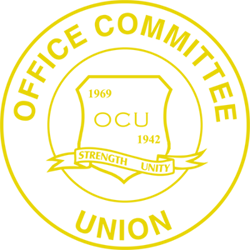New Hire Information

What benefit options do I have?
The New Hire Enrollment Event is your opportunity to enroll in the medical, dental, Health Savings Account (HSA), Flexible Spending Account (FSA) and/or Contributory Life insurance for yourself, your spouse and your child(ren).
You have 31 days from your date of hire to enroll in the medical, dental, Health Savings Account (HSA), Flexible Spending Account (FSA) and/or Contributory Life insurance for yourself, your spouse and your child(ren) in order to have coverage through Cummins.
If you don’t make your elections within your first 31 days, you won’t be able to enroll in coverage until the next annual Open Enrollment period unless you experience a qualifying event.
Enrolling for Benefits
To sign up for benefits, follow these steps:
- Click here to access Cummins Health Benefit (CHB) Site. First time users should select REGISTER to create a personalized user ID and password. You will need to review Empyrean Terms of Use conditions of service then select the appropriate acknowledge box at the bottom of the page.
- The New Hire Event page should appear next. Click the Continue button to proceed
- MY INFORMATION PAGE – review your personal information. (Use the OneSource link if corrections or updates are needed.) There is an option available to add your personal email using the Edit link. When finished, click I’M DONE REVIEWING MY INFORMATION.
- DUAL CUMMINS EMPLOYEES – Dual Cummins employees cannot take double coverage in Cummins benefits. This means you can’t be covered as a Cummins employee and be enrolled in a Cummins benefit as a dependent under another Cummins employee. Also, dependent children can only be covered under one Cummins employee.
- Select response from drop down, Click I’M READY TO PROCEED.
- MY FAMILY PAGE – If not adding spouse, domestic partner or child, click I’M DONE WITH MY DEPENDENTS and skip to STEP 6. Click ADD NEW if adding a dependent then enter the dependents information (* is required).
- Click ADD NEW ADDRESS if dependent does not share your primary address or select Primary Address if it is the same.
- Answers additional questions if adding a spouse or domestic partner.
- Click SAVE CHANGES.
- Click ADD NEW for next dependent record. Once your dependent(s) are built, be sure to review the information for accuracy. Use the pencil icon if corrections are needed. Verification Status will be “Pending” until the required dependent documentation has been submitted and approved.
- Click I’M DONE WITH MY DEPENDENTS – If prompted, review warning message and select your action.
- SELECT YOUR BENEFITS – The benefits you are eligible for as a new hire will be listed.
- Under each benefit click MORE DETAILS to learn more or CHANGE ELECTION to select a plan.
- Repeat for each desired benefit. NOTE: EAP requires you to enroll your dependents. Be sure to add them to this free plan.
- Click I’M DONE WITH SELECTING MY BENEFITS when finished.
- LIFE INSURANCE BENEFICIARY – Use this page to review and designate your beneficiary.
- Select ADD NEW BENEFICIARY if needed.
- Allocate the beneficiary type (Primary or Secondary) and the percentage of benefits that your beneficiary will receive.
- Click I’M DONE WITH BENEFICIARIES or READY TO PROCEED when finished.
- VERIFICATION – Some elections require additional steps before your elected coverage is effective. This page will list what is needed and how to complete.
- Proof of eligibility is required for each dependent you wish to enroll
- Spouse: Marriage Certificate
- Domestic Partner: Affirmation form
- Child: Birth Certificate
- Use the UPLOAD DOCUMENTATION link to provide proof of dependent eligibility documentation.
- You can upload documents when enrolling in benefits using this verification page or
- Come back to CHB site later then click the UPLOAD DOCUMENTATION link on the home page
- Click I’M READY TO FINALIZE MY ELECTIONS when finished reviewing.
- Proof of eligibility is required for each dependent you wish to enroll
- REVIEW PAGE – Review your benefit selections to ensure they are correct. Click the pencil icon next to any benefit to go back to the benefit selection step to make changes.
- If additional verification is required from you, pay close attention to the PENDING APPROVAL section at the bottom.
- Click SUBMIT MY ELECTIONS when ready.
- CONFIRMATION PAGE – Once complete, you will receive a confirmation # and the option to print a copy of your elected benefits.
- DEPENDENT DOCUMENTS – Proof of eligibility is required for each dependent you wish to enroll
- Dependent enrollment is suspended until proof of eligibility is provided. Submit required documentation within 31 days.
All new hire enrollments must be completed within 31 days of actual date of hire! If you have any questions about this process or documentation requirements please call the CHB Service Center.
CHB Service Center
Representatives available
7:00 AM to 7:00 PM CT,
Monday through Friday at
1-877-377-4357
What to Expect Next
You’ve enrolled in your benefits. So now what? Learn more about what to expect to receive from us and what we may need from you.
ID Insurance Cards: Your benefit plan ID cards will be sent to your home address typically 10-15 days after you’ve completed your enrollment. If you are enrolling your spouse or dependent children, ID cards will be mailed typically 10-15 days after you have submitted the required documentation.
If you need health care services before your ID card arrives:
- Requires up-front payment (for example, filling a prescription): You will need to pay out of pocket and file a claim to your benefit vendor once coverage becomes active.
- A direct bill (for example, a doctor’s visit): Give your plan coverage information to your provider when your coverage becomes active and ask that they reprocess the claim(s).
In the case of an urgent situation, please contact the Cummins Health Benefits Service Center at 1-877-377-4357 to see if we can expedite the enrollment process.
New Hire Documentation Requirements: If you elect coverage for a dependent, you must provide dependent verification documentation as proof of eligibility. Examples of acceptable documentation are:
- Spouse coverage: Marriage certificate
- Domestic partner and/or children of your domestic partner: Domestic Partner Affirmation form, as well as copies of birth certificates for any Domestic Partner children who will be covered.
- Dependent children coverage: Birth certificate or a copy of most recent tax form that shows dependent status.
Log into the Cummins Health Benefits site then click the UPLOAD DOCUMENTATION link on the home page.
Your Benefit Savings/Spending Account (HSA or FSA) with HealthEquity: HealthEquity will automatically create your savings and/or spending account based on your benefit elections. Look for a HealthEquity welcome letter and debit card in your home mail approximately 10 business days after your election.
The Welcome letter will include:
- instructions on how to register your account online,
- how to access your funds and
- details on transferring an existing Health Savings Account (HSA) into your HealthEquity account if you want to consolidate.
Your Cummins Employer “Seed” Contribution: If you enroll in a Cummins medical plan, you will have access to either a Health Savings Account or a Health Reimbursement Account.
- Health Savings Account (HSA)If you enroll in a Cummins medical plan and are eligible to contribute to the HSA, you will receive a contribution from Cummins into your HSA. The contribution amount is based on your hire date, your annual base salary and your medical coverage level (single or other coverage category). You can also contribute to the HSA.Health Reimbursement Account (HRA)
If you enroll in one of the Cummins medical plans and are NOT eligible to contribute to the HSA, you will be enrolled automatically in a Health Reimbursement Account (HRA). The HRA is funded by Cummins at the same level as the HSA. You cannot contribute to the HRA.
Contact the Cummins Health Benefits Service Center for more information about how the HRA works.
Retirement Plan
As a new employee, you’re eligible for a number of valuable benefits. The Cummins Retirement Program is comprised of a 401(k) Plan and a Pension Plan.
We call them The Power of 2—two plans together providing multiple opportunities to help you build savings and achieve financial security for your future.
1. The Cummins Retirement and Savings Plan (RSP) is a 401(k) plan. It is a great way to add to your retirement income. Both you and Cummins save for your future in an account that you can customize to fit your needs. You will be automatically enrolled after 60 days of hire, but why wait? Enroll now.
2. The Cummins Cash Balance Pension Plan provides a strong retirement foundation. Cummins will automatically enroll you in the plan.
Contact the Cummins Retirement Benefits Service Center at 1-800-682-8788 if you have questions about your retirement benefits. Representatives are available Monday – Friday from 7:00 a.m. to 6:00 p.m. CT.
VIEW RETIREMENT PLAN BENEFITS
Want to Know More?
A comprehensive educational guide including enrollment instructions will be mailed to your home address. Please take a few minutes to review this information.
For more details about the plans, or if you have questions about enrolling in the RSP, please call the Cummins Retirement Benefits Service Center at 1-800-682-8788. Representatives are available between 7:00 a.m. and 6:00 p.m. Central time, Monday through Friday.
Visit Your Benefits Resources™ at yourbenefitsresources.com/cummins 24/7 for information.
Cummins provides a range of comprehensive benefit plan options that are designed to meet your needs and those of your family. Your role as an employee is to make informed decisions about your plan options at enrollment time, use your benefits wisely throughout the year and take small steps today to improve your medical and financial health in the future. It’s a partnership between you and Cummins. You have a choice of medical plans, dental, disability, employer paid life insurance, optional life insurance, an employee assistance program (EAP), Flexible Spending Accounts (FSAs) and Retirement Plans. On this site, you can link to our benefit vendor information, provider directories, Summary Plan Descriptions (SPDs) and more.